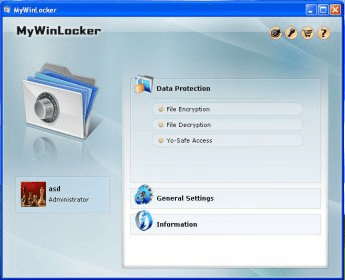
MyWinLocker is a file and folder encryption application. It allows you to protect your files and folders by either encrypting them or moving them to a safe, invisible virtual disk which is password protected. The application boasts AES encryption, so your files should be very secure.
MyWinLocker creates a virtual disk on your computer which is called a Yo-Safe. This safe is password protected and can be revealed and hidden from the system tray area icon. You can drag and drop any files to it and the files will not be accessible when the safe isn't active. Whenever you move a file, MyWinLocker asks you to delete the source file to safeguard your privacy.
The encryption of folders and files works a bit differently. The application adds a menu to the right click menu, so you can right-click any file and select to encrypt it or move it to the safe. If you decide to encrypt it without moving it to the safe, you can either use your master password (the one you set for the safe) or choose a new one.
MyWinLocker will reboot your computer after installation so that it can gain enough access to create the Yo-Safe.
All in all, the app does a good job of hiding your Yo-Safe and encrypting files. My only concern was about something not really important, but which could use some work. When you are asked to type in your password, there are no password strength checks. Furthermore, you are asked to provide a hint, in case you forget the password. I used "dada" as my password and "dada" as my hint, and the app didn't think that was dangerous. I know users are responsible for the passwords they choose, but beginner users could use some help right there.
Comments (6)
Is the encryption computer specific?
Request advice.
that are being caused to my computer system.